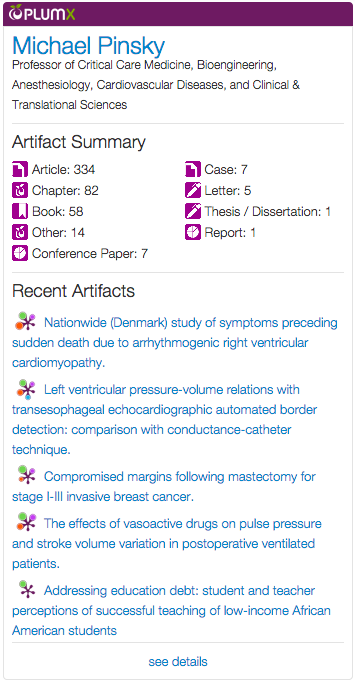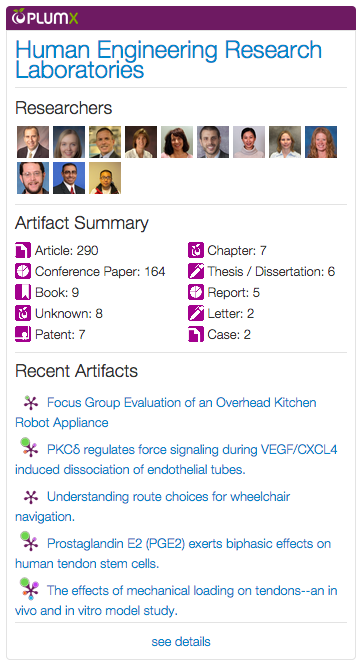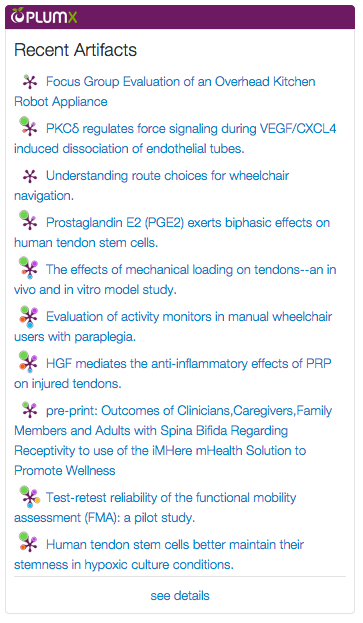Researcher and Group Level Widgets Are Here
With PlumXTM you can track metrics at multiple levels or group. For example, an academic institution might track metrics at:
- Researcher
- Lab
- Department
- Institution
- Discipline
- Subject
These groups are user-definable; each PlumX customer establishes their unique way to analyze research impact.
It is important to see research output information where you need it. With our Researcher Widget, a researcher can include information on their personal or institution pages. Below is an example of a researcher with the University of Pittsburgh.
In addition to seeing this information for an individual researcher, you can see it for any of the groups you define. In the example below, this is the Human Engineering Research Lab at Pitt.
You can see that this widget is for all of the researchers and research output for a given group, in this case a research lab. This would be perfect for the home page of the lab.
The widgets are highly configurable, and you can expand or hide certain sections. For example, with just a few clicks on our wizard to build the widgets you can turn off many of the sections, and expand the number of artifacts you include.
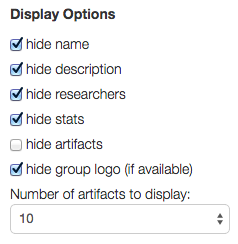
This will then build a widget with the top 10 artifacts for the same group, and show PlumTM Prints next to each of them. This streamlined widget can then be embedded in pages to allow the user to both get a quick visualization of impact, and click through to see detailed metrics.
These new widgets complement our article or artifact level widget the Plum Print. You can read about that on our blog.
It is simple to implement these widgets with a few lines of code.
If you want more information about PlumX go here.