Drill Down into the Data: Select Metrics on PlumX
A few weeks ago, we announced new features on how we group metrics by category, and allow for quickly seeing what sort of engagement is happening around each article, presentation, dataset, video, etc.
We are pleased to announce the companion feature to this, which allows a user to select the metrics they are interested in seeing side by side.
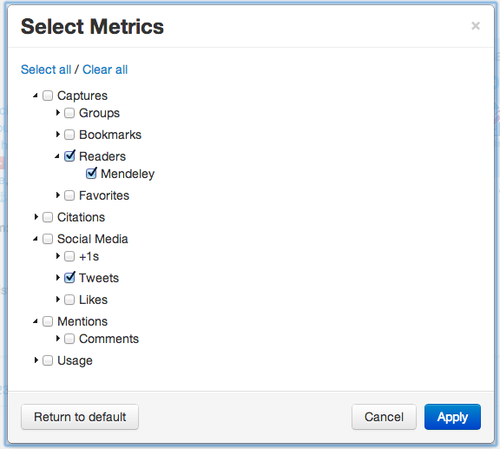
So now, for either a group (like a lab, department or an entire institution), you can select which metrics you are interested in comparing and get the raw data side by side. For example, you might want to look at how downloads from an institutions open access repository correlate with downloads from other sources. Or, how tweets and Mendeley readers trend versus one another.
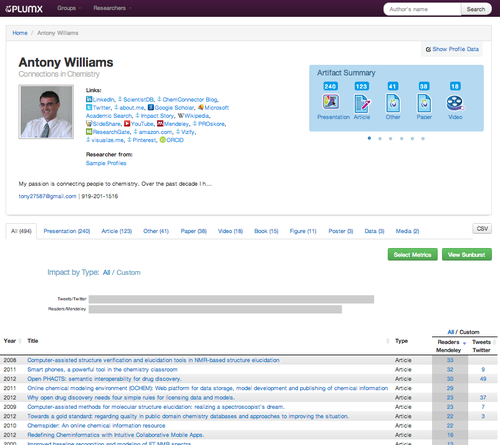
If you’d like to check out this feature with your own data, let us know. We are offering free access for individual researchers and groups of less than 5 researchers.